Having followed two podcasts for the past two and a half months, it is clear there are advantages to using them within the elementary classroom. The podcasts are very helpful when creating lessons for the classroom. They are great tools to help introduce topics within multiple subject areas. The podcasts I have followed are fantastic assets to the science classroom. As more podcast episodes are created I am finding they are perfect engagement pieces.
60- Second Science, has created many more podcasts during the month of march alone, roughly fourteen episodes. Unfortunately not all 14 would be elementary school appropriate, but there are a number that stick out for the elementary age. Some examples of interesting episodes for elementary aged students are, Mars Swings into Opposition March 3rd, Earthshine Sets Example for Life, both of which would be used within a solar system lesson. The two episodes explain the rotation of earth and mars, which can lead into a discussion on how the earth rotates, which determines whether its night or day, etc. It can also lead into a discussion on the universe and life on the other planets. Another interesting episode is Produce Consumption Ups Eaters Looks, which links the color of food we consume to the color of our skin. This specific episode is a quick and easy to understand hook into a lesson on how foods affect the human body. Recycled Toilets Make Paths Green is about recycling project involving recycling toilets. Having this podcast available for the classroom, allows for discussion of recycling and the affect it can have on our ecosystem.
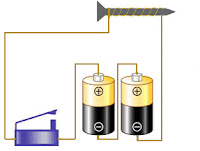 The podcast Science Lessons, the other podcast I have been following is a review podcasts of lessons from 4th and 5th grade classrooms. The podcasts range in topics. Episodes I have listened too include, 4th grade Electric Circuits, 4th grade Magnets, 4h grade using Electricity Energy, 4th grade Motors and Generators, and 4th grade Electromagnets. The five benefits the classroom in many ways, it allows for students to access the reviews at home, leaving them with a verbal study guide as well as a hand written study guide. For test review, I would give the students the podcast and have them fill out the study guide as they listen to the review. Having the review previously made, cuts down preparation time for myself, allowing me to focus more on individual students needs within the subject area. It also is an east differentiation tool, because it adheres to the needs to blind students and students with learning disabilities, who have trouble memorizing facts when they are only written down.
The podcast Science Lessons, the other podcast I have been following is a review podcasts of lessons from 4th and 5th grade classrooms. The podcasts range in topics. Episodes I have listened too include, 4th grade Electric Circuits, 4th grade Magnets, 4h grade using Electricity Energy, 4th grade Motors and Generators, and 4th grade Electromagnets. The five benefits the classroom in many ways, it allows for students to access the reviews at home, leaving them with a verbal study guide as well as a hand written study guide. For test review, I would give the students the podcast and have them fill out the study guide as they listen to the review. Having the review previously made, cuts down preparation time for myself, allowing me to focus more on individual students needs within the subject area. It also is an east differentiation tool, because it adheres to the needs to blind students and students with learning disabilities, who have trouble memorizing facts when they are only written down. Overall, the podcasts I have listened to this semester are still beneficial to the elementary classroom. With 60- Second Science, not all of the episodes are appropriate for such a low level, but the other episodes are appropriate. The Science Lessons podcast again allows for myself to focus on different students specific needs while meeting the need of the whole class for a review lesson. The reviews are very straightforward and well explained.














